Tools for Collaboration and File Sharing: Google Workspace, Dropbox
In the evolving landscape of remote work and virtual teams, collaboration and file-sharing tools have become quintessential. It’s not only about storing documents or creating slides but ensuring seamless and real-time collaboration, data security, and efficient workflows.
Google Workspace and Dropbox are two giants in this domain, each bringing its set of strengths. This chapter delves into their features, advantages, and best practices for utilization.
1. Google Workspace: The Integrated Ecosystem
Formerly known as G Suite, Google Workspace is an integrated suite of collaboration and productivity apps.
Here’s why it stands out:
- Google Docs, Sheets, and Slides: These tools allow for real-time collaboration with multiple users, equipped with commenting, suggestion, and editing modes.
- Google Drive: At the heart of the ecosystem, Drive provides cloud storage, ensuring your files are accessible from any device.
- Google Meet & Chat: Integrated video conferencing and chat make team communication effortless and unified.
- Security and Administration: Google Workspace offers advanced security with two-factor authentication, secure endpoints, and admin controls over users and devices.
2. Dropbox: Cloud Storage and More

Originally known as a simple cloud storage solution, Dropbox has evolved into a comprehensive workspace for teams.
Key features include:
- Dropbox Paper: A collaborative document editing tool where teams can brainstorm, document minutes, or create presentations.
- Smart Sync: Allows you to see and access every file in your account while using very little hard drive space.
- File Requests: Easily collect files, even from those without a Dropbox account.
- Integration: Dropbox plays well with other apps like Slack, Zoom, and more, ensuring a unified work ecosystem.
3. Deep Dive: Google Drive vs. Dropbox
While both are cloud storage solutions, they cater to varied needs:
- Storage Plans: Google Drive provides 15 GB free storage, with paid plans starting from 30 GB. Dropbox starts with 2 GB, pushing users toward its paid plans for more significant storage.
- Real-time Collaboration: Google Drive’s integration with Docs, Sheets, and Slides allows for unparalleled real-time collaboration. Dropbox Paper is excellent but might not fully replace the need for a comprehensive office suite.
- File Sharing: Both platforms offer link-based sharing, but Dropbox’s file request feature is unique, enabling external stakeholders to upload to a predetermined folder.
4. Security Concerns and Solutions
In the age of data breaches and cyber threats, security is paramount:
- Google Workspace: Built on Google’s secure infrastructure, Workspace offers layers of protection, including encryption in transit and at rest, advanced phishing and malware protection, and more.
- Dropbox: With 256-bit AES encryption and two-step verification, Dropbox ensures your data remains protected. Plus, features like remote device wipe add an extra layer of security.
5. Collaboration Beyond Editing: Google Forms & Dropbox Showcase
- Google Forms: An intuitive tool to gather information, conduct surveys, or even quiz employees.
- Dropbox Showcase: Allows users to present and track their work using customized, professional-looking layouts, especially useful for pitches or client presentations.
6. Integration with Third-party Apps
Both Google Workspace and Dropbox understand the value of a connected tool ecosystem:
- Google Workspace’s Marketplace: Offers a myriad of third-party apps, from CRM solutions to project management integrations.
- Dropbox Extensions: These allow users to start workflows directly from Dropbox, be it signing a document using HelloSign or editing an image with Pixlr.
7. Offline Capabilities
For those moments when the internet is unreliable:
- Google Workspace: Offers offline modes for its apps, allowing for edits that automatically sync once you’re online.
- Dropbox: With its desktop app, Dropbox ensures files are available for offline access, syncing changes once reconnected.
8. Pricing Considerations
Both platforms have a range of pricing options tailored for individuals, businesses, and enterprises:
- Google Workspace: Various plans cater from small businesses to large enterprises, with pricing based on features and storage.
- Dropbox: Beyond the free tier, Dropbox offers Plus, Family, Professional, and Business plans, each with its set of features and storage limits.
9. User Experience and Learning Curve
While both platforms are user-friendly, they offer different experiences:
- Google Workspace: Known for its intuitive design, Google Workspace is easy to navigate, making onboarding new team members straightforward.
- Dropbox: Its minimalistic design and simple drag-and-drop functionality make it user-friendly, though mastering advanced features might require some learning.
Time-tracking and Productivity Boosters: RescueTime, Focus@Will
In the realm of remote work, productivity can sometimes wane amidst the comforts of home and the allure of personal distractions. The urge to multitask or the “I’ll do it later” attitude can become a regular dilemma. The solution? Tools that can track your activity and help optimize your concentration.
In this chapter, we delve into two invaluable aids: RescueTime, which gives you insights into your daily habits, and Focus@Will, designed to augment your focus through music.
1. RescueTime: Understand Your Day

Overview: At its core, RescueTime is a time management software that runs securely in the background on your computer and mobile devices.
It tracks the time you spend on applications and websites, giving you an accurate depiction of your day.
- Detailed Reports: Understand where your hours are going. Did you spend 4 hours on email? Or perhaps, were you on social media for longer than you’d like to admit?
- Set Goals: Looking to reduce your time on distracting sites or increase productive hours? Set daily goals and let RescueTime notify you of your progress.
- Offline Tracking: Not everything happens online. Meetings, phone calls, or brainstorming sessions can be manually logged.
- Focus Mode: Need to buckle down? Activate this mode to block distracting sites temporarily.
2. RescueTime’s Advantages
- Automatic Tracking: Unlike other tools, where manual input is required, RescueTime does the work in the background.
- Privacy Conscious: Data collected is solely for your insight. Detailed browsing history, for example, isn’t logged, just the time spent on specific sites or apps.
- Customizable Categories: Label activities as productive or distracting based on your personal definitions of each.
3. Delving into RescueTime’s Premium Features
- Alerts: Set notifications for specific milestones, like when you’ve spent more than an hour on emails.
- Block Distracting Sites: RescueTime can actively block chosen websites during your focus periods.
- Detailed Filters: Dive deep with reports, analyzing time on specific tools or projects.
4. Focus@Will: Boost Concentration Through Music

Overview: Not just another music streaming service, Focus@Will combines neuroscience and music to increase concentration and productivity.
The service offers various channels, each tailored to different types of work and personal focus profiles.
- Science-Backed Selections: Tracks aren’t merely random; they’re chosen based on their ability to enhance concentration.
- Personalized Focus: Users can select channels based on their unique focus type, whether they need calming music or something more energetic.
- Productivity Tracker: Integrated with a timer, it allows users to monitor their concentration over sessions, offering insights into their most productive periods.
5. Making the Most of Focus@Will
- Consistent Use: Like any tool, consistency yields the best results. Make it a daily work habit.
- Experiment with Channels: What works best can vary from day to day. Explore different channels to find your optimal focus booster.
- Combine with Other Techniques: Pair Focus@Will with techniques like the Pomodoro Method for enhanced results.
6. Comparative Benefits: RescueTime vs. Focus@Will
- Active vs. Passive: While RescueTime provides insights and actionable data on your habits, Focus@Will takes a more passive approach, influencing your environment to boost productivity.
- Quantitative vs. Qualitative: RescueTime is data-driven, offering quantitative insights into your day. Focus@Will, on the other hand, improves the qualitative aspect of your work environment.
7. Integrating Both into Your Workflow
- Morning Analysis with RescueTime: Start the day by reviewing your RescueTime dashboard. Understand your productivity trends and set goals.
- Music-Powered Sessions: As you dive into tasks, activate Focus@Will. Set timers for focused work periods, using music to maintain concentration.
- End-of-Day Review: Conclude with RescueTime. Did you hit your goals? What can you improve tomorrow?
8. Additional Tips for Optimal Use
- Stay Updated: Both tools frequently roll out updates with enhanced features. Ensure you’re using the latest versions.
- Community & Resources: Engage with user communities for both tools. They can offer unique tips and tricks.
- Balance: Remember, while these tools can aid productivity, breaks are equally vital. Your brain needs rest to function optimally.
FAQ
How does collaboration save time?
Collaboration streamlines tasks by pooling resources and expertise, reducing duplicated efforts, enhancing communication, and enabling faster decision-making.
What is a real-time collaboration tool?
Real-time collaboration tools allow multiple users to work on the same project simultaneously, seeing each other’s changes instantly.
How do you implement time tracking?
Implement time tracking using software or apps that record work hours, tasks, and projects. Employees input time spent on various activities for accurate tracking.
How do you track your time in teams?
Track time in teams using time-tracking tools where each team member logs hours spent on tasks. It provides insights into work allocation and project progress.
Is Zoom a collaboration tool?
Zoom is primarily a video conferencing and communication tool, not a full-fledged collaboration platform. However, it aids collaboration by facilitating remote meetings.
Is Workday a collaboration tool?
Workday is an HR and finance management system, not a direct collaboration tool. It focuses on HR processes, payroll, and financial management.
Is Microsoft Teams a collaboration tool?
Yes, Microsoft Teams is a collaboration platform that integrates chat, video conferencing, file sharing, and app integration for team collaboration.
Is Microsoft Office a collaboration tool?
Microsoft Office includes collaboration features such as real-time co-authoring in Word, Excel, and PowerPoint. However, full collaboration is better achieved using Microsoft Teams.
Is Microsoft Teams a collaborative tool?
Yes, Microsoft Teams is designed for collaborative work. It combines messaging, file sharing, video conferencing, and app integration to enhance teamwork.
Is Slack a collaboration tool?
Yes, Slack is a collaboration platform focusing on real-time messaging, file sharing, and app integration to enhance team communication and coordination.
What is the most common workplace collaboration tool?
Microsoft Teams is among the most common workplace collaboration tools, offering integrated communication, file sharing, and collaboration features.
What is an agile collaboration tool?
An agile collaboration tool supports agile methodologies by facilitating communication, task tracking, and project management within agile teams, fostering iterative and adaptive work processes.
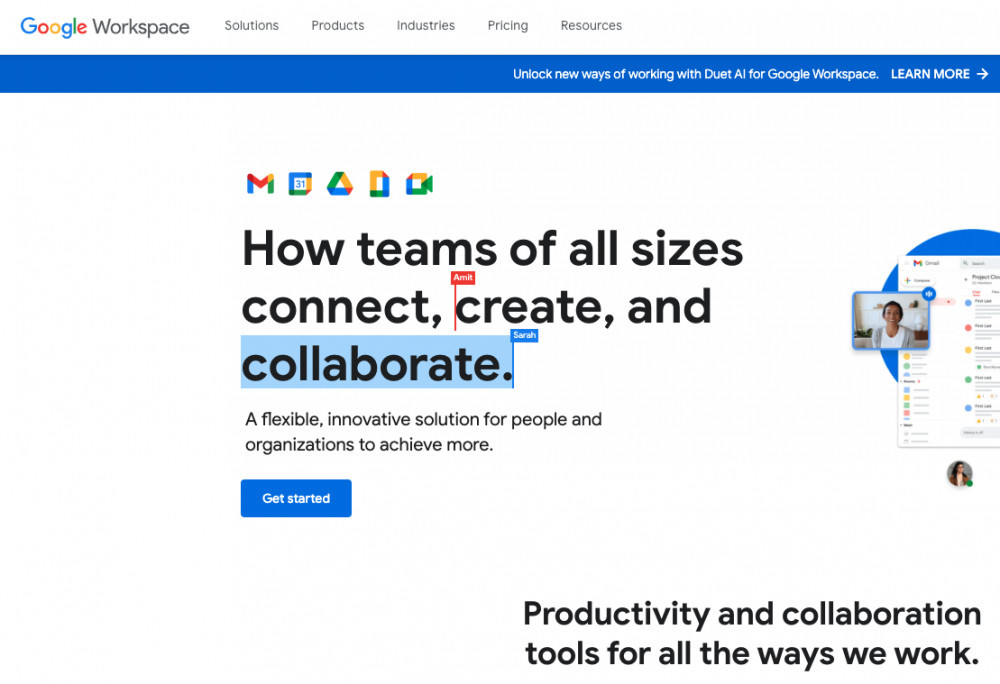



Leave a Reply